Discover the benefits of using the Portronics Laptop Stand for an improved ergonomic setup. Increase your comfort and productivity with this portable and adjustable laptop stand.
Laptops are now a necessary tool for work, entertainment, and communication in the digital age. However, prolonged laptop use can result in discomfort and bad posture, which can have an adverse effect on your well-being and productivity. In this scenario, laptop stands are useful. The Portronics Laptop Stand is one such well-known laptop stand. In this article, we’ll examine the advantages of using a laptop stand, delve into its features, evaluate it against those of competing models, and offer ergonomic advice.
| Additional Information |
|---|
| Brand: Portronics |
| Color: Grey |
| Compatible Devices: Laptops |
| Mounting Type: Tabletop |
| Material: Silicone, Aluminium |
| Product Dimensions: 24 x 16 x 5.5 cm |
| Weight: 281 grams |
| Manufacturer: Portronics |
| Country of Origin: China |
| Warranty: 1 Year Manufacturer Warranty |
Benefits of Using a Laptop Stand

Improves Posture
Having a better posture is one of the main benefits of using a laptop stand. Most laptop stands are created to raise your laptop screen to eye level, allowing you to keep your neck and back in a neutral position. You can stop the onset of shoulder strain, neck, and back pain by properly aligning your spine.
Enhances Cooling and Performance
Improved cooling for your computer is another advantage of a laptop stand. The heat that laptops produce while operating can become trapped when they are placed directly on a flat surface, which can cause overheating. Better airflow around the laptop is encouraged by laptop stands like the Portronics Laptop Stand, which aids in heat dissipation and prevents thermal throttling. Your laptop’s performance and durability can be improved as a result.
Increases Productivity
Your productivity can also be increased by using a laptop stand. You can work more comfortably and effectively if you set your laptop up so that it is at eye level. This ergonomic setup makes it easier to focus and concentrate while also reducing eye strain. Furthermore, laptop stands frequently include extra features like USB ports, built-in cable management, and adjustable angles that make it simpler to organize your workspace and personalize your viewing experience.
Portronics Laptop Stand: Overview and Features
The Portronics Laptop Stand is an attractive accessory that aims to enhance cooling, boost posture, and boost productivity. Let’s focus on some of its salient characteristics:

Design and Construction
For strength and stability, the Portronics Laptop Stand is made from a variety of premium materials. It has an aluminum alloy frame, which provides durability and a modern aesthetic. Additionally, the stand has silicone rubber pads that ensure a firm grip on your laptop without damaging its surface.
Adjustable Angles for Customized Viewing
The Portronics Laptop Stand’s adjustable angles are one of its most notable features. It has six different viewing angles, so you can choose the one that’s most comfortable for your work or leisure. This laptop stand can accommodate your preferences, whether you prefer a gentle incline or a steeper angle.
Lightweight and Portable
Another important feature of the Portronics Laptop Stand is its portability. It is incredibly light—only 260 grams—and simple to transport in a backpack or office bag. Its portability is further enhanced by the fully foldable design, which makes it an ideal companion for business travelers, students, and remote workers.
Compatibility and Versatility
Up to a 17-inch laptop can be used with the Portronics Laptop Stand’s adaptability. Both Windows and MacBook laptops can fit in it, making it a flexible solution for users with various devices. Moreover, this laptop stand works with tablets, making it a multifunctional accessory for all of your digital requirements.
How to Choose the Right Laptop Stand
With so many laptop stands on the market, it’s important to pick the one that best meets your requirements. When choosing a laptop stand, keep the following things in mind:

Consider the Laptop’s Size and Weight
Make sure the size and weight of the laptop stand are compatible with your laptop before making a purchase. Before purchasing a laptop stand, it’s important to review the specifications as some have weight or size limitations. Consider the stand’s stability as well to make sure your laptop will be supported safely.
Adjustable Height and Angle
The ability to adjust the height and viewing angle is essential for locating the most comfortable viewing position. Choose a laptop stand with adjustable angles and multiple height settings to accommodate different user preferences. By doing this, you can keep a good posture and lessen the strain on your neck and back.
Stability and Durability
A sturdy laptop stand is necessary to avoid swaying or tipping while in use. To ensure a firm grip on your laptop, look for stands that are well-built and have non-slip elements like rubber pads or grips. You want a stand that will withstand frequent use and last for a long time, so durability is also crucial.
Portability and Ease of Use
Think about the laptop stand’s portability and ease of use. A portable, light stand is perfect if you travel a lot or work in different places. For simple transportation, look for stands that can be folded or disassembled. To keep your workspace organized, take into account features like built-in cable management or storage compartments.
Comparing Portronics Laptop Stands with Other Brands
There are several reputable brands available on the market for laptop stands. Let’s evaluate the Portronics Laptop Stand against a few other well-liked choices:
Portronics My Buddy K
A favored laptop stand is the Portronics My Buddy K, which is renowned for its portability and user-friendly design. It is lightweight and collapsible, making it simple to transport and store. This laptop stand provides an ergonomic viewing experience thanks to its adjustable angles and sturdy construction.
Tukzer Foldable Laptop Stand
Another excellent choice for those looking for a transportable and adjustable stand is the Tukzer Foldable Laptop Stand. It has six levels of height and angle adjustment, so you can put your laptop in the ideal position. The silicone pads guarantee a firm grip, and the aluminum M-shape design offers stability and durability.
Portronics My Buddy Flip
The Portronics My Buddy Flip is a versatile laptop stand that combines functionality with portability. It is designed to support laptops and tablets up to 15.6 inches, making it suitable for a wide range of devices. With adjustable height and ergonomic design, this laptop stand offers improved posture and comfort during extended work sessions.
STRIFF Adjustable Laptop Tabletop Stand
The STRIFF Adjustable Laptop Tabletop Stand is a patented riser that provides ventilation and portability. Its foldable and adjustable design allows for easy setup and customization. With sturdy construction and compatibility with various devices, this laptop stand offers a practical solution for improving ergonomics and productivity.
Portronics My Buddy K5
For those looking for a tabletop laptop stand, the Portronics My Buddy K5 is worth considering. With an aluminum frame and adjustable height, this stand offers stability and customization. It is compatible with all laptops and provides a comfortable viewing experience. The lightweight design and easy setup make it a convenient option for both home and office use.
Customer Reviews and Ratings
To gain insights into the user experience with the Portronics Laptop Stand, let’s take a look at some customer reviews:
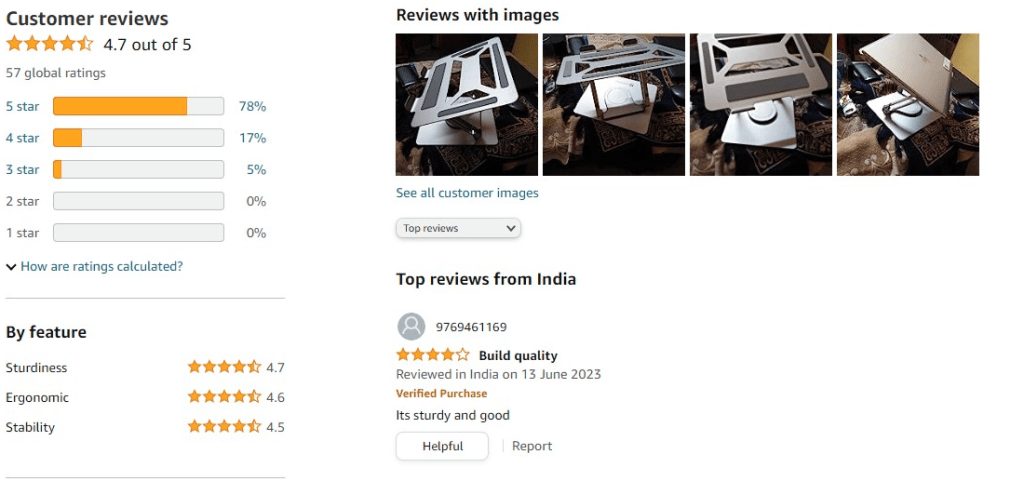
Positive Feedback
Many users appreciate the Portronics Laptop Stand for its solid construction and ergonomic benefits. They find it easy to set up and adjust, allowing them to achieve a comfortable viewing angle. Customers also commend its lightweight and portable design, making it a convenient accessory for on-the-go use. Overall, users report improved posture, reduced neck strain, and enhanced productivity with the Portronics Laptop Stand.
Constructive Criticism
Some users have expressed concerns about the stability of the Portronics Laptop Stand, particularly when using larger and heavier laptops. They suggest that additional support or anti-slip features could enhance its stability. Additionally, a few users have commented on the limited angle adjustments, wishing for more flexibility in finding the perfect viewing position.
Tips for Proper Ergonomics with a Laptop Stand
To maximize the benefits of using a laptop stand, here are some tips for proper ergonomics:
Adjust the Height to Eye Level
When using a laptop stand, ensure that the top of your screen is at eye level. This helps maintain a neutral neck position and prevents strain. You may need to adjust the height of your chair or use a separate keyboard and mouse to achieve the correct ergonomic alignment.
Use an External Keyboard and Mouse
To further enhance your ergonomic setup, consider using an external keyboard and mouse. This allows you to position your hands and arms comfortably, reducing the risk of repetitive strain injuries. An ergonomic keyboard and mouse can provide additional support and comfort during long hours of work.
Take Regular Breaks and Stretch
Even with a laptop stand, it’s important to take regular breaks and stretch your body. Prolonged sitting can lead to muscle tension and stiffness. Stand up, stretch your arms, shoulders, and back, and walk around to improve circulation and reduce the risk of musculoskeletal issues.
Frequently Asked Questions (FAQs)
Q. Can a laptop stand improve my posture?
Yes, a laptop stand can improve your posture by elevating the screen to eye level. This helps to align your spine and reduce strain on your neck and back. Using a laptop stand encourages a more ergonomic sitting position, promoting better posture and reducing discomfort.
Q. Is laptop stands compatible with all laptops?
Most laptop stands are designed to be compatible with a wide range of laptops, including MacBooks and Windows laptops. However, it’s important to check the specifications and weight limits of the specific laptop stand you are considering to ensure compatibility with your device.
Q. Can I use a laptop stand with an external monitor?
Yes, a laptop stand can be used in conjunction with an external monitor. In this setup, the laptop stand elevates the laptop screen to eye level, while the external monitor serves as the main display. This dual-monitor setup enhances productivity and allows for a more ergonomic workstation.
Aston Martin F1 Shop Review: Your Ultimate Guide to Quality Merchandise
Conclusion
Investing in a laptop stand, such as the Portronics Laptop Stand, can significantly improve your posture, enhance cooling, and increase productivity. With its adjustable angles, lightweight design, and compatibility with various laptops, the Portronics Laptop Stand offers a versatile and ergonomic solution for users seeking a comfortable and efficient work setup. By incorporating proper ergonomics and utilizing the benefits of a laptop stand, you can work or play on your laptop with improved comfort and productivity.

