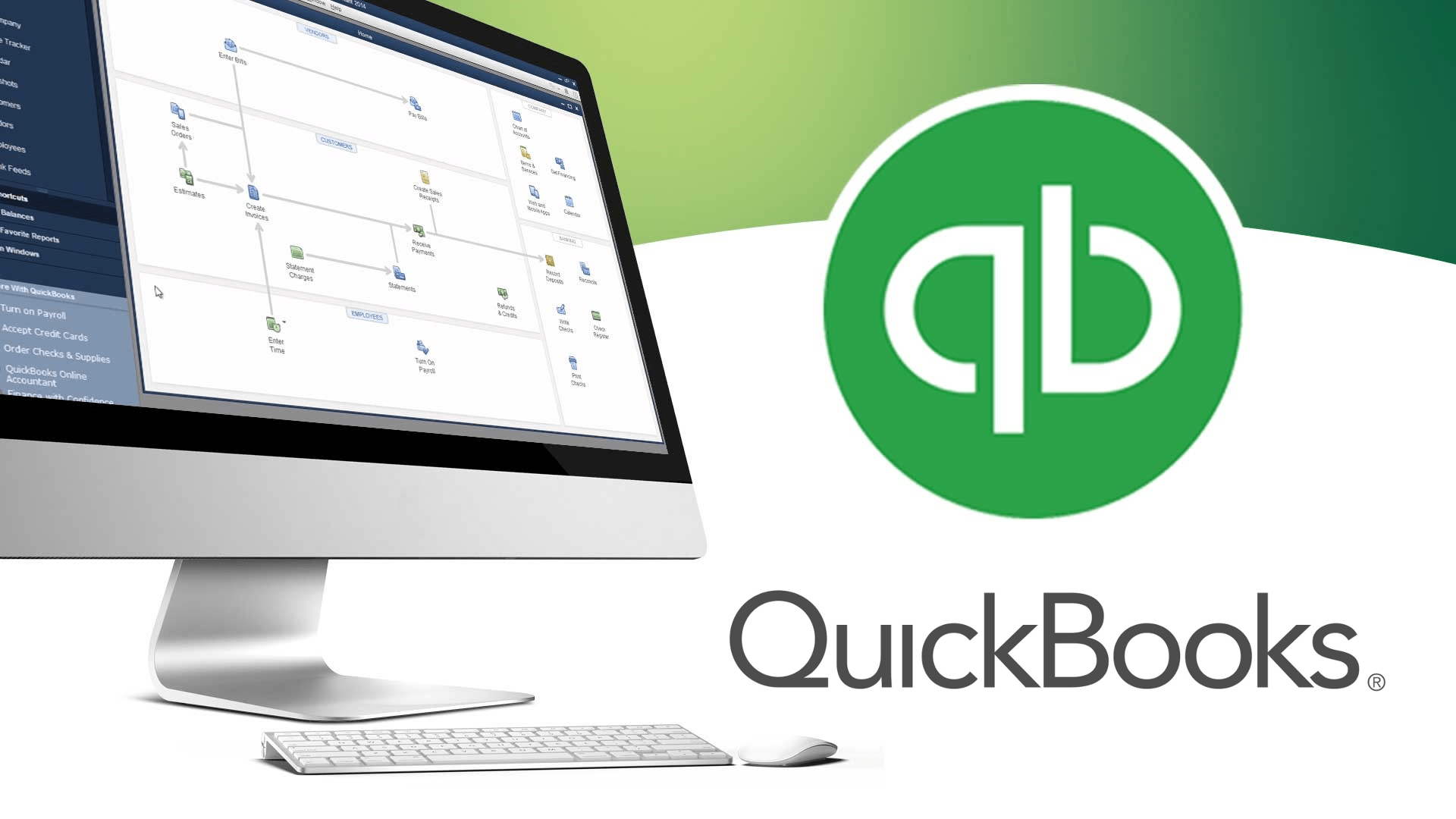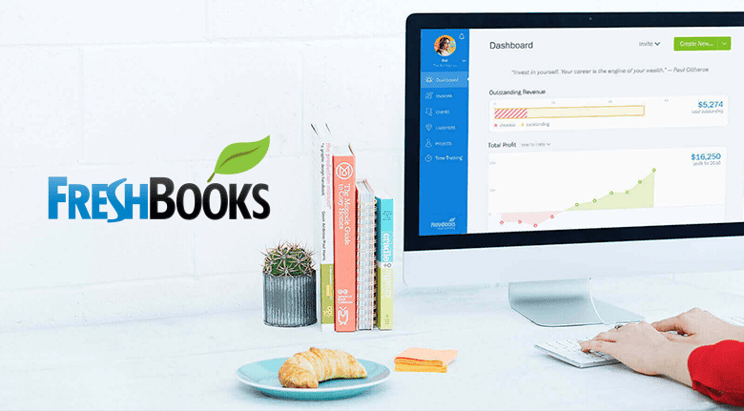Looking for reliable accounting software for your business? Read our QuickBooks review to find out if it’s the right fit for your financial needs.
Are you looking for efficient and reliable accounting software to streamline your business financial management? QuickBooks could be the perfect solution for you. QuickBooks is a popular accounting software that is designed to help businesses of all sizes manage their finances, including invoicing, payments, payroll, and reporting. In this comprehensive guide, we will take a closer look at QuickBooks, its features, and how it can help your business.
QuickBooks Review: What is QuickBooks?
QuickBooks is an accounting software that was developed by Intuit. It is designed to help small and medium-sized businesses manage their finances. QuickBooks can be used for a variety of financial tasks, including invoicing, payments, payroll, and reporting. It is available in both desktop and online versions and is compatible with both Mac and Windows operating systems.
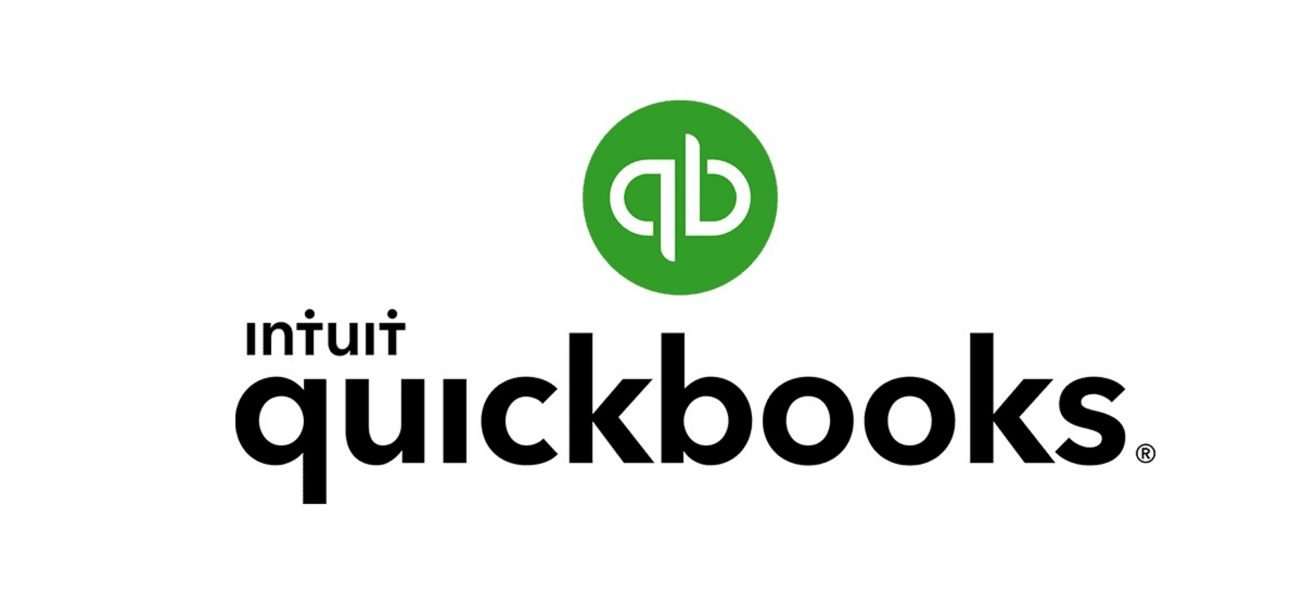
QuickBooks Review: Features
QuickBooks has a wide range of features that are designed to help businesses manage their finances more efficiently. Some of the key features of QuickBooks include:
Invoicing
QuickBooks allows businesses to create and send professional invoices to their customers. You can customize your invoices with your company logo and other branding elements. In addition, QuickBooks allows you to set up recurring invoices and automate the invoicing process.
Payments
QuickBooks allows you to accept payments from your customers in a variety of ways, including credit cards, debit cards, and bank transfers. You can also set up automatic payment reminders to help ensure that you get paid on time.
Payroll
QuickBooks makes it easy to manage payroll for your business. You can use QuickBooks to calculate employee salaries, deduct taxes and other withholdings, and generate paychecks. In addition, QuickBooks can help you manage employee benefits and track vacation and sick time.
Reporting
QuickBooks provides a variety of reporting options to help you track your business finances. You can generate financial statements, balance sheets, and cash flow reports, among others. You can also customize your reports to meet your specific needs.

QuickBooks Review: How QuickBooks Can Help Your Business
QuickBooks can help your business in a variety of ways. Some of the key benefits of using QuickBooks include:
Streamlining Financial Management
By using QuickBooks, you can streamline your financial management tasks and reduce the amount of time and effort required to manage your finances. This can free up more time for you to focus on other aspects of your business.
Improving Accuracy
QuickBooks is designed to be accurate and reliable. By using QuickBooks, you can reduce the risk of errors in your financial management tasks, such as invoicing and payroll.
Saving Money
Using QuickBooks can help you save money by reducing the need for manual financial management tasks and reducing the risk of errors that can lead to costly mistakes.
Accessing Real-Time Data
QuickBooks allows you to access real-time data on your business finances. This can help you make informed decisions about your business and respond quickly to changing financial situations.
Improving Customer Relationships
By using QuickBooks to manage your invoicing and payments, you can improve your customer relationships by providing a more efficient and professional billing process.
Increasing Productivity
Using QuickBooks can help you increase your productivity by automating many of your financial management tasks, such as invoicing and payroll.
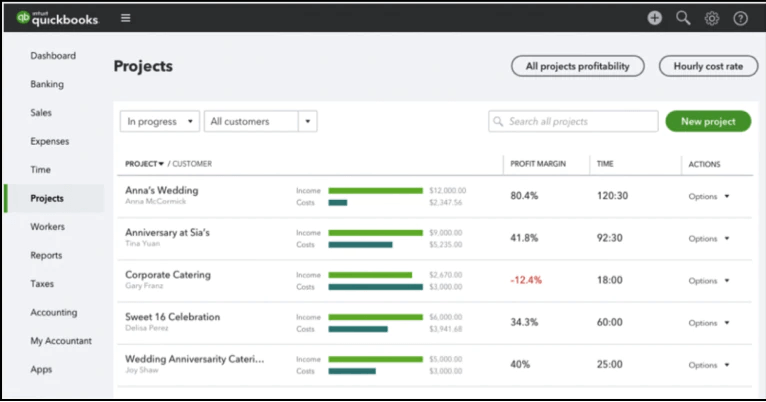
QuickBooks Review: How to Get Started with QuickBooks
Getting started with QuickBooks is easy. Here are the steps you need to follow:
Choose the Right Version
QuickBooks is available in both desktop and online versions. You will need to choose the version that best meets your business needs.
Set Up Your Account
Once you have chosen the right version of QuickBooks for your business, you will need to set up your account. This typically involves creating a user ID and password and providing some basic information about your business.
Customize Your Settings
After setting up your account, you can customize your QuickBooks settings to meet your specific needs. You can set up your company profile, add your products and services, and configure your payment and invoicing settings.
Import Your Data
If you are already using another accounting software or have financial data in other formats, you can import your data into QuickBooks. QuickBooks supports a wide range of import formats, including Excel spreadsheets and CSV files.
Start Using QuickBooks
Once you have completed the setup process, you can start using QuickBooks to manage your finances. You can create invoices, process payments, manage payroll, and generate reports to track your business finances.
QuickBooks Review: Pricing
QuickBooks offers different pricing plans depending on your business needs. The plans are as follows:
- Self-Employed: This plan is designed for freelancers and self-employed professionals. It costs $15 per month and comes with features such as mileage tracking, invoicing, and expense tracking.
- Simple Start: This plan is designed for small businesses that need basic accounting features. It costs $25 per month and comes with features such as invoicing, expense tracking, and financial reporting.
- Essentials: This plan is designed for small businesses that need more advanced accounting features. It costs $40 per month and comes with features such as time tracking, bill management, and 1099 preparation.
- Plus: This plan is designed for small businesses that need robust accounting features. It costs $70 per month and comes with features such as inventory tracking, project profitability tracking, and more.
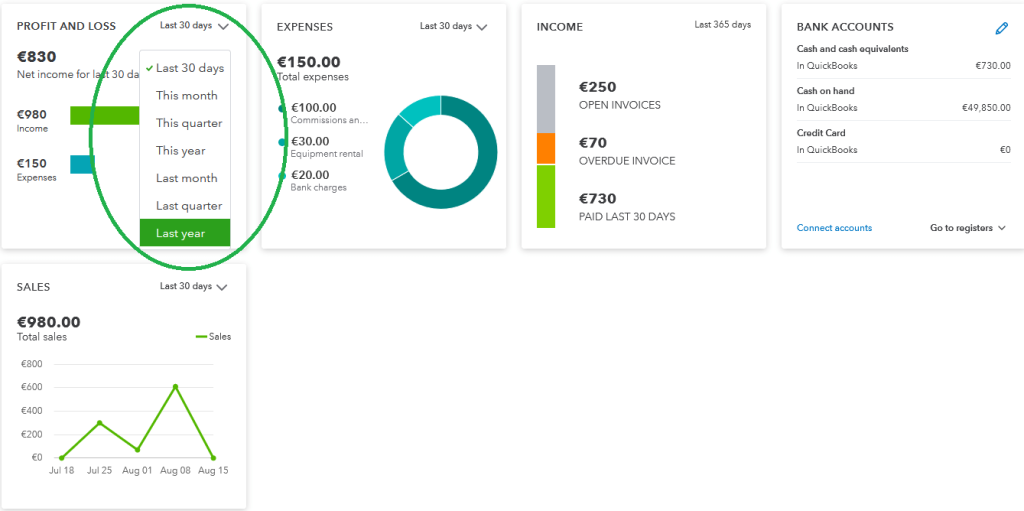
QuickBooks Review: Pros and Cons
Like any software, QuickBooks has its pros and cons. Here are some of the key pros and cons to consider before choosing QuickBooks for your business:
Pros
- User-friendly interface: QuickBooks has a user-friendly interface that’s easy to navigate, even for users who are new to accounting software.
- Range of features: QuickBooks offers a range of features that make managing finances easier, from invoicing and expense tracking to inventory management and time tracking.
- Mobile app: QuickBooks has a mobile app that allows users to manage their finances on the go.
- Integrations: QuickBooks integrates with a range of other software, including payment processors and e-commerce platforms.
Cons
- Cost: QuickBooks can be expensive, especially for businesses with multiple users or more complex financial needs.
- Learning curve: While QuickBooks is user-friendly, there can still be a learning curve for users who are new to accounting software.
- Limited customization: QuickBooks has limited customization options, which may be a drawback for businesses with specific needs.
QuickBooks Review: Customer Support
QuickBooks offers several customer support options to help users get the most out of the software. Here are some of the support options available:
Phone Support
QuickBooks offers phone support to users with a paid subscription. Users can call the support team to get help with any issues they’re experiencing.
Email Support
Users can email QuickBooks support to get help with any issues they’re experiencing. QuickBooks aims to respond to all emails within 24 hours.
Live Chat
QuickBooks offers live chat support to users with a paid subscription. Users can chat with a support representative to get help with any issues they’re experiencing in real-time.
Help Center
QuickBooks offers a comprehensive help center that includes articles, videos, and tutorials on how to use the software. The help center covers a range of topics, from getting started with QuickBooks to troubleshooting common issues.
QuickBooks Review: Frequently Asked Questions
1. Is QuickBooks suitable for small businesses?
Yes, QuickBooks is designed for small and medium-sized businesses. It can help you streamline your financial management tasks and save time and money.
2. How much does QuickBooks cost?
The cost of QuickBooks depends on the version you choose and the number of users you have. QuickBooks Online starts at $25 per month, while QuickBooks Desktop starts at $299.95.
3. Can I use QuickBooks on a Mac?
Yes, QuickBooks is available for both Mac and Windows operating systems.
4. Can QuickBooks be used for payroll?
Yes, QuickBooks can be used to manage payroll for your business. It can help you calculate employee salaries, deduct taxes and other withholdings, and generate paychecks.
5. Is QuickBooks secure?
Yes, QuickBooks is designed to be secure. It uses advanced security features to protect your financial data, including encryption and multi-factor authentication.
6. Is QuickBooks easy to use?
Yes, QuickBooks is designed to be easy to use, even for those with little or no accounting experience. It has a user-friendly interface and provides step-by-step guidance for many tasks.
Conclusion
QuickBooks is a powerful accounting software that can help small and medium-sized businesses manage their finances more efficiently. It offers a wide range of features, including invoicing, payments, payroll, and reporting, and is available in both desktop and online versions. By using QuickBooks, you can streamline your financial management tasks, improve accuracy, and save time and money. Whether you are a small business owner or a financial professional, QuickBooks can help you take control of your finances and achieve your business goals.
QuickBooks Review – Manage Your Business Finances Like A Pro!
In conclusion, QuickBooks is a reliable and efficient accounting software that can help businesses of all sizes manage their finances more efficiently. By using QuickBooks, you can streamline your financial management tasks, improve accuracy, and save time and money. With its user-friendly interface and comprehensive features, QuickBooks is a great choice for small business owners and financial professionals alike. If you want to take control of your finances and achieve your business goals, QuickBooks is the perfect solution for you.