In this Spotify Premium Family review, we’ll dive deep into the benefits of Spotify’s premium family plan, which offers a fantastic way to enjoy unlimited music for your entire household. Whether you’re a music enthusiast or simply looking to entertain your family, Spotify Premium Family provides a seamless streaming experience with added perks. Let’s explore how this subscription plan enhances your musical journey and brings harmony to your home.
What is Spotify Premium Family?
Spotify Premium Family is a subscription plan offered by Spotify, the popular music streaming platform. It allows up to six family members living under the same roof to enjoy all the premium features of Spotify at a significantly discounted price. Each family member gets their own personalized account, ensuring that everyone can curate their own playlists and explore their musical interests.
Table of Contents
How Does Spotify Premium Family Work?
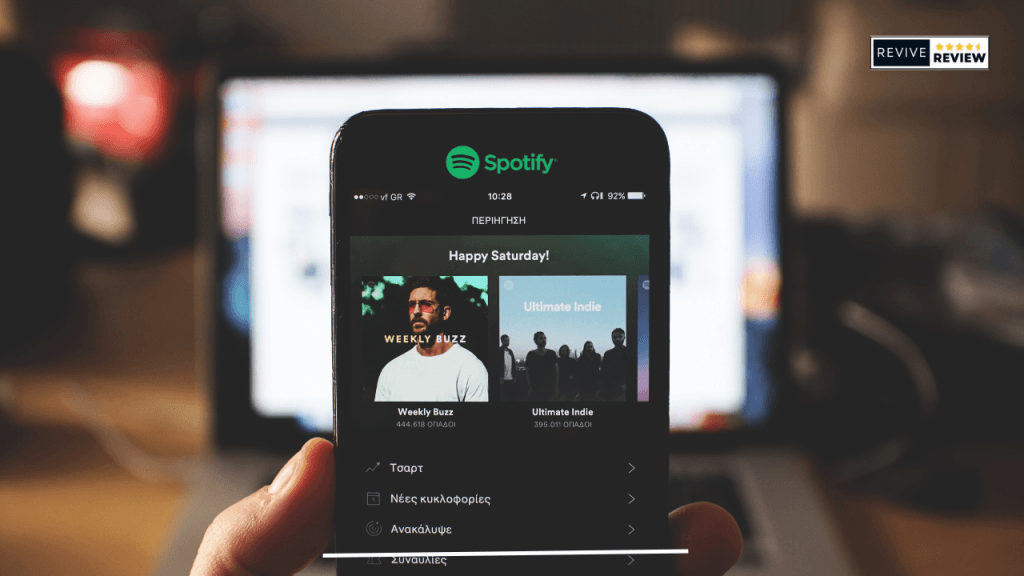
Account setup and management
To set up a Spotify Premium Family account, follow these steps:
Primary Account Setup: The primary account holder creates the Family plan. They need to have an existing Spotify account or create a new one.
Inviting Family Members: The primary account holder sends email invitations to family members they want to add to the plan. Every member of the family needs their own Spotify account.
Accepting Invitations: Family members receive the email invitations and click on the provided link to accept the invitation. They will be prompted to log in to their Spotify account or create a new one if they don’t have an account yet.
Verifying Address: Spotify may require verification of the family members’ addresses to ensure they reside at the same address as the primary account holder.
Eligibility and requirements
Spotify Premium Family has specific eligibility requirements:
Residing at the Same Address: All family members must reside at the same physical address as the primary account holder. This requirement ensures that only family members living together can join the plan.
Proof of Address: Spotify may request proof of address during the signup process. This can be in the form of a utility bill, bank statement, or any official document that confirms the shared address.
Pricing and subscription options
Spotify Premium Family offers a subscription plan at a discounted rate compared to individual subscriptions. According to your location, the exact cost might change. Here are some key points:
Monthly Fee: Spotify Premium Family charges a fixed monthly fee for the plan, which covers up to six family members.
Additional Cost Savings: The Family plan offers significant savings compared to individual subscriptions, making it cost-effective for families.
Payment and Billing: The primary account holder is responsible for the payment and will be billed for the subscription on a recurring basis.
Subscription Options: Spotify Premium Family is available as a monthly subscription, which can be canceled or changed to a different plan at any time.
It’s important to review the specific pricing and subscription details on the Spotify website or app for accurate and up-to-date information based on your location.
Why Choose Spotify Premium Family?
Spotify Premium Family offers a plethora of benefits that make it an ideal choice for families who love music. Here are some compelling reasons why you should consider subscribing to this plan:
Cost-effective and Convenient
By opting for the Spotify Premium Family plan, you can save a significant amount of money compared to individual premium subscriptions for each family member. Instead of paying for separate accounts, the family plan provides a bundled subscription that grants access to the full Spotify Premium experience for everyone.
Unlimited Ad-free Music
Say goodbye to annoying interruptions and advertisements. With Spotify Premium Family, your entire family can indulge in uninterrupted music streaming, enjoying millions of songs without any pesky ads. This ad-free experience ensures a seamless and immersive listening session for everyone.
Individualized Accounts and Playlists
Spotify Premium Family allows each family member to have their own account, complete with personalized playlists and recommendations. Whether it’s creating a workout playlist, relaxing to a mellow selection, or exploring a new genre, every member can curate their own musical journey within the shared family plan.
Offline Listening
One of the standout features of Spotify Premium Family is the ability to download music and listen offline. Each family member can download their favorite songs, albums, or playlists and enjoy them on the go, even without an internet connection. This feature is particularly useful during road trips, flights, or when venturing into areas with limited connectivity.
Enhanced Sound Quality
With Spotify Premium Family, you can elevate your listening experience with high-quality audio streaming. The plan unlocks access to the “Extreme” streaming quality option, which provides music at 320 kbps (kilobits per second). This ensures that every note and nuance of your favorite tracks is delivered with pristine clarity and fidelity.
Parental Controls and Explicit Content Filtering
As a parent, you can rest easy knowing that Spotify Premium Family offers robust parental controls. You can enable explicit content filtering, ensuring that your children have a safe and age-appropriate listening experience. This feature allows you to strike the perfect balance between giving them musical freedom and protecting them from explicit lyrics or content.
Features of Spotify Premium Family
Ad-free listening experience
With Spotify Premium Family, all family members can enjoy a seamless and ad-free listening experience. This means no interruptions or advertisements between songs or during podcast playback.
Offline playback and downloads
Songs, albums, playlists, and podcasts can all be downloaded by Premium Family members for offline listening. This feature is especially useful when traveling or in areas with limited internet connectivity.
High-quality audio streaming
Spotify Premium Family offers high-quality audio streaming, allowing users to enjoy their favorite music and podcasts in superior sound quality. This ensures a richer and more immersive listening experience.
Personalized playlists and recommendations
Each family member can create their own playlists, exploring various genres, artists, and moods. Spotify’s advanced recommendation algorithms also provide personalized song and podcast suggestions based on individual listening habits, making it easier to discover new favorites.
Access to millions of songs and podcasts
Spotify offers an extensive library of millions of songs and podcasts. Premium Family members have unlimited access to this vast collection, ensuring that there’s always something for every family member’s taste and interests.
Enhanced privacy and parental controls
Spotify Premium Family provides enhanced privacy features and parental controls. The family manager can set explicit content filters, ensuring that younger family members have a safe and appropriate listening experience. Additionally, the family manager can manage privacy settings, controlling who can see and follow family members’ activities on Spotify.
These features collectively enhance the overall listening experience for Spotify Premium Family members, providing them with a more personalized, convenient, and enjoyable music and podcast streaming service.
Setting Up and Managing a Spotify Premium Family Account
Creating a Family Plan
- Activate your Spotify account or register a new one.
- Go to the Spotify Premium Family webpage or open the Spotify app.
- Choose the option to start a Premium Family plan.
- Enter your payment details and complete the subscription process.
- You will become the primary account holder and family manager.
Inviting family members and managing invitations
- As the family manager, go to the Spotify Premium Family webpage or open the Spotify app.
- Select the option to invite family members.
- You should enter the email addresses of the relatives you want to invite.
- Spotify will send email invitations to the provided addresses.
- Family members should check their emails and click on the invitation link.
- They will be prompted to log in to their existing Spotify account or create a new one.
- Once they accept the invitation, they will be added to the Premium Family plan.
Managing family accounts and settings
- As the family manager, go to the Spotify Premium Family webpage or open the Spotify app.
- Access the family settings or manage family members section.
- Here, you can view and manage the accounts of your family members.
- You can add or remove family members, change family member roles, and update account information.
- You can also adjust privacy settings, control explicit content filters, and manage connected devices.
Troubleshooting common setup issues
Here are some troubleshooting hints in case you run into any problems during setup::
- Check eligibility: Ensure that all family members meet the eligibility requirements, such as residing at the same address.
- Verify addresses: If address verification is required, make sure to provide accurate and valid proof of address documents.
- Resending invitations: If a family member didn’t receive the invitation email, you can try resending it from the family settings section.
- Confirm email addresses: Double-check that the email addresses of family members are entered correctly when sending invitations.
- Clear cache and restart: If you experience technical issues, try clearing the cache on your device or restarting the app.
If the troubleshooting steps don’t resolve the problem, you can reach out to Spotify support for further assistance. They have a dedicated support team to help with account-related issues and provide additional guidance if needed.
Benefits of Spotify Premium Family
Spotify Premium Family offers several advantages for families who enjoy music together:
- Cost savings: By subscribing to Spotify Premium Family, you can save money compared to each family member having an individual premium subscription.
- Individualized experience: Each family member maintains their own account, ensuring personalized recommendations and playlists.
- Uninterrupted music: With no ads, your family can enjoy uninterrupted music playback, creating a seamless listening experience.
- Enhanced control: Parental controls allow you to manage and restrict explicit content for younger family members.
- Offline listening: Download music to listen offline, perfect for road trips, flights, or areas with limited internet connectivity.
Pricing and Availability
Spotify Premium Family is available in select countries and regions. The pricing varies based on your location, but it generally offers a cost-effective solution compared to individual premium subscriptions for each family member. Check Spotify’s official website for detailed pricing information in your country.
Comparison with other Spotify plans
Spotify offers different subscription plans to suit individual needs. Let’s compare Spotify Premium Family with other popular plans:
- Spotify Free: The basic, ad-supported plan that allows free music streaming but with limited features and occasional interruptions.
- Spotify Premium: The individual premium plan offers ad-free streaming, offline listening, and high-quality audio.
- Spotify Duo: A plan for couples or two individuals living at the same address, providing separate accounts and personalized playlists.
- Spotify Student: A discounted plan exclusively for students, offering all the benefits of Spotify Premium at a reduced price.
Spotify Premium Family stands out by offering the most value for families with multiple members.
Pros and Cons of Spotify Premium Family
Pros
- Cost-effectiveness for families: Spotify Premium Family offers significant cost savings compared to individual subscriptions. With one monthly fee covering up to six family members, it is a cost-effective option for households.
- Enhanced music discovery and personalization: Each family member has their own Spotify account within the Family plan, allowing for personalized playlists, recommendations, and discovery. This means that family members can explore and enjoy music tailored to their individual tastes and preferences.
- Ad-free and high-quality listening experience: With Spotify Premium Family, there are no ads interrupting the listening experience. Additionally, members can stream music and podcasts in high-quality audio, enhancing the overall enjoyment of the content.
Cons
- Eligibility restrictions and requirements: Spotify Premium Family is limited to family members residing at the same address. This requirement may exclude certain extended family members or non-traditional family setups, which can be a limitation for some users.
- Limited to family members living at the same address: The plan’s restriction to family members living together at the same address can be a drawback for families with members who reside in different locations, such as college students or long-distance family members.
- Account management and setup complexities: Setting up and managing a Spotify Premium Family account may involve additional steps and complexities compared to individual accounts. Address verification and managing invitations and family member roles may require more effort.
Is Spotify Premium Family worth it?
The decision to subscribe to Spotify Premium Family depends on your music consumption habits, the number of family members, and your budget. If you have multiple family members who enjoy music and want to personalize their streaming experience, Spotify Premium Family is an excellent choice. The cost savings and additional features make it a compelling option for families.
User reviews and feedback
Users of Spotify Premium Family have praised its convenience and value for money. Many appreciate the individual accounts, offline listening, and absence of ads. The ability to customize playlists and recommendations for each family member has also received positive feedback. However, some users have reported occasional glitches or syncing issues between devices, although such occurrences seem to be rare.
Tips for optimizing your Spotify Premium Family Experience
To make the most of your Spotify Premium Family subscription, consider the following tips:
- Create collaborative playlists: Encourage family members to contribute to shared playlists, creating a collective music library for everyone to enjoy.
- Explore personalized recommendations: Take advantage of Spotify’s algorithms by exploring recommended playlists and songs tailored to each family member’s taste.
- Sync offline playlists: Before a trip or when heading to an area with limited internet access, make sure to download your favorite playlists for offline listening.
- Discover family-friendly content: Utilize parental controls to ensure a family-friendly music experience for younger members.
- Stay updated: Keep an eye out for new features and updates from Spotify, as they continually improve the user experience.
Frequently Asked Questions
Q. How many family members can be added to a Spotify Premium Family plan?
Up to six family members can be added to a Spotify Premium Family plan, including the primary account holder. This allows for a total of six individual accounts under one subscription.
Q. Can family members use different devices simultaneously?
Yes, family members can use different devices simultaneously with their individual Spotify accounts within the Premium Family plan. Each family member can log in to their account on their preferred device and stream music or podcasts independently.
Q. What happens if a family member already has an individual Spotify account?
If a family member already has an individual Spotify account, they can still join the Premium Family plan. They will need to accept the invitation from the family manager and their individual account will be merged into the Premium Family plan, retaining their playlists, saved music, and preferences.
Q. Can I add international family members to my Spotify Premium Family plan?
Spotify Premium Family plans are typically limited to family members residing at the same address. However, availability and specific restrictions may vary by region. It’s recommended to review Spotify’s terms and conditions or contact their support for accurate information regarding international family members.
Q. How can I manage and control explicit content for family members?
As the family manager, you can manage and control explicit content for family members. From the family settings, you can enable explicit content filters, ensuring a safer listening experience for younger family members. This setting helps restrict explicit music and podcasts from being played on their accounts.
Q. What happens if a family member leaves the plan?
If a family member leaves the Premium Family plan, their individual account will remain intact. They will lose the benefits of the Premium Family plan and will revert to their previous subscription (if applicable) or the free version of Spotify. The family manager can then invite a new family member to replace the one who left.
Q. Can I upgrade or downgrade my Spotify Premium Family plan?
Yes, you can upgrade or downgrade your Spotify Premium Family plan. You can make changes to your subscription by accessing the account settings on the Spotify website or app. It’s important to note that changes in the plan may affect billing and the number of family members allowed, so it’s recommended to review the details before making any adjustments.
Q . Are there any limitations on offline downloads for family members?
No, there are no specific limitations on offline downloads for family members in Spotify Premium Family. Each family member can download songs, albums, playlists, and podcasts to their devices for offline listening. However, the total number of downloads may be subject to device storage capacity limitations.
Conclusion
Final thoughts and recommendations for families seeking a music streaming service For families seeking a comprehensive music streaming service, Spotify Premium Family is a solid choice. It offers a cost-effective solution with a range of features that cater to individual preferences while fostering a shared music experience within the family. The ability to personalize playlists, discover new music, and enjoy an ad-free and high-quality listening experience enhances the enjoyment of music for all family members.
It’s important to consider the eligibility requirements and limitations, such as the need for family members to reside at the same address. Additionally, the account management and setup complexities should be taken into account, as they may require some initial effort.
Overall, Spotify Premium Family provides a well-rounded music streaming experience for families, making it a worthwhile option for households that value convenience, personalization, and cost-effectiveness.