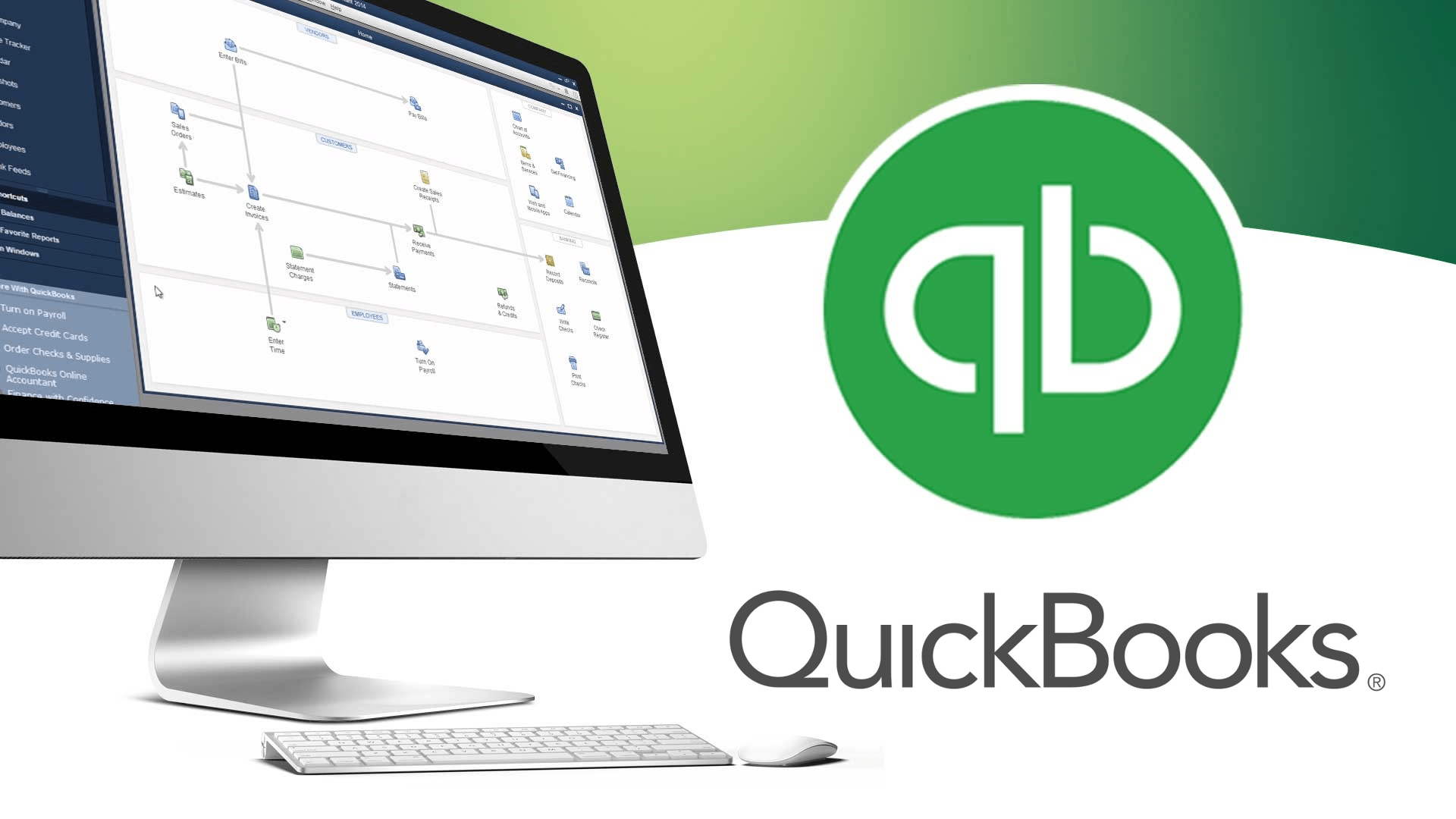What We Like
- 100 percent malware detection: Norton absolutely killed it when it came to detecting the types of Android malware that are most prevalent today.
- Strong virus protection: Norton also performed well when it came to detecting the majority of viruses on Windows and Mac.
- Great iOS and Android apps: While their macOS app left something to be desired, 4.7 out of five stars is pretty much perfect.
What We Don’t Like
- History of lawsuits and vulnerabilities: From using scare tactics to literally just overcharging customers, Norton’s history is less than ideal.
- Clunky desktop experience: While it wasn’t the worst user experience we’ve ever had testing out a desktop antivirus app, the constantly changing combination of apps, extensions and windows grew tiresome pretty quickly.
- Prices increase after the first year: Norton’s website isn’t the most straightforward when it comes to their prices after the first year.
Bottom Line
Our 9.9 rating of Norton says it all. Norton provides great all-around protection from multiple cybersecurity threats, whether those threats are found within your device or on the internet. It’s on the more expensive side of the spectrum, though, but with a premium price comes premium protections.
Our User Experience
Let us start by saying that the buying process might be a tad overwhelming for new users. That’s often the case with antivirus companies. The most tedious part is the first step, which is deciding on a product because Norton offers a lot. Once you get past that, though, you’ll be able to breeze through the signup process in minutes.
In our case, we didn’t need to go through the entire signup process since we already had an account from when we reviewed the Norton Secure VPN. We just logged in, used the saved payment information to buy an Antivirus Plus subscription, and downloaded the installer. The download was pretty quick, but the installation process actually took longer than we expected. We even had to restart our laptop after the installation. This is common for antivirus software, but just a reminder to save everything you’re working on before installing Norton.
But once we were in the app, things were pretty straightforward, with only two sections to choose from, initially. But before we clicked on anything, we noticed that Norton said we were in a trial for 30 days; since we already bought the subscription, we found this odd. It turned out that we had to sign in to our account in order to activate the subscription; oddly, the login didn’t appear first when we opened the app. But, once we signed in, all of those annoying messages went away.
Device Security
This section contained the meat of the antivirus software, a Quick Scan. When we clicked on this, Norton opened another window that gave us two other scan options, Full Scan, which is for all of the files and folders on our computer, and File Scan, which was for specific files. In contrast, Quick Scan only included the areas of our computer where malware was likely to hide, but for the full enchilada, we went with the Full Scan, using the timer on our iPhone to see how long it took. The scan took an hour to complete, which is fast considering that it’s a full scan. When we reviewed McAfee, the initial full scan ran for more than five hours.
So what exactly is Norton scanning for, anyway? Well, the firewall is looking for any threats to our network, while the rest is scanning for suspicious behavior, which includes any signals of:
- Viruses
- Malware
- Ransomware.
Perhaps we should elaborate. Traditionally, antivirus software uses signature-based detection to detect malware. It compares every file on your computer against a database of every known malware so that if a file has malware signatures, the antivirus will flag it down. That’s the digital equivalent of cops pulling over a car that matches the description and plate of a getaway vehicle.
In addition to signature-based detection, though, Norton uses behavior-based detection. It’s a more preventative way of spotting malware because it can detect malware that isn’t even on the database. Instead of looking at file signatures, Norton looks at how each file and process behaves, and flags suspicious behavior (like if a file copies itself to different folders without permission from the user). Back to the cop’s analogy, behavior-based detection is like pulling over a car because of behavior such as speeding or swerving before it causes damage.
Password Manager
Now, part of our antivirus subscription was also a password manager, but when we clicked “Set Up” on the Norton app, we were brought back to the Norton website and told to install a separate browser extension or mobile app. We downloaded the extension for Chrome within a few seconds and were brought to another web page, where we entered our email address. After signing in to our account on Norton’s website, we were brought to a page that said to create a vault. Next, we were told to create a vault password and were brought to a page to set up the password manager on our phones, which we decided to skip for now. The process was a bit tedious, but it’s worth it considering that Norton’s password vault is encrypted, unlike Chrome’s password storage which isn’t.
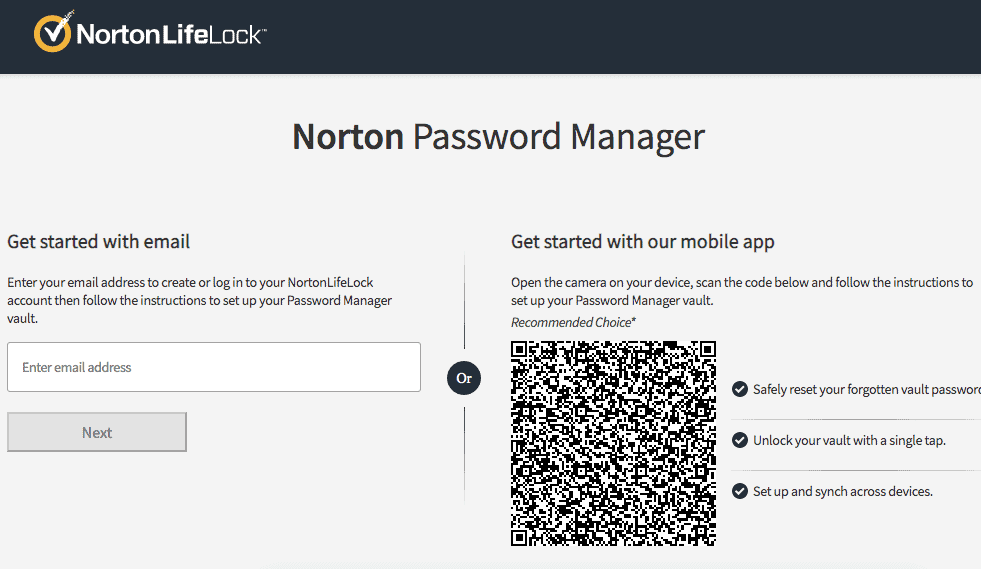
Finally, we were in the vault, where we could either manually add our login information or import our passwords from Firefox. The problem? We saved our passwords in Chrome, but they didn’t accept the CSV file that we already had on our computer. Rather, we had to download the importer app, extract our passwords from Chrome, convert them from CSV to JSON, and then drag that file into Norton’s vault. If this sounds complicated, it’s because it was. But after about three tries, we finally got it right and were able to drop our file in the vault. Now, when we go to websites where we already have accounts, Norton fills it in for us, which is very convenient despite the really disorderly setup process.
That was it for the Norton Antivirus Plus macOS app, except for one thing: at the bottom of the app, it said Additional Apps & Services. Curious, we clicked on it and found a description of the Ultimate Help Desk, which was basically an IT service for around $20 a month where we could get help “on-demand”. To be honest, we assumed that this was already available on a free level, so needless to say, we did not sign up.
Cloud Backup
So aside from the antivirus itself and the password manager, there’s another feature included in our Norton AntiVirus Plus subscription. We forgot about this one, actually, until it appeared later in our testing. Basically, Norton gave us a two GB cloud backup, which we were able to access from the online dashboard.
On the cloud backup section of the dashboard, we were able to drag and drop files from our computer, kind of like Google Drive. The difference is that it’s encrypted, so we can be sure that no one but us has access to the files.
The cloud backup may seem like a weird addition to Norton’s features, but in fact, it’s a very effective measure to protect important files from ransomware. Cybercriminals carry out ransomware attacks by locking users out of their local files, usually through encryption, and then asking for ransom in exchange for the files. If you have a backup of your most important files on the cloud, you can recover them anytime without paying a ransom. That’s a nice feature to cap off our review of Norton’s features.
Testing Norton Antivirus Pro
According to AV-Test, an independent antivirus testing lab, Norton’s record of detecting 100 percent of widespread malware tracks back to May 2020. Compared to the industry average of 99 percent, still impressive, Norton is a cut above the rest.
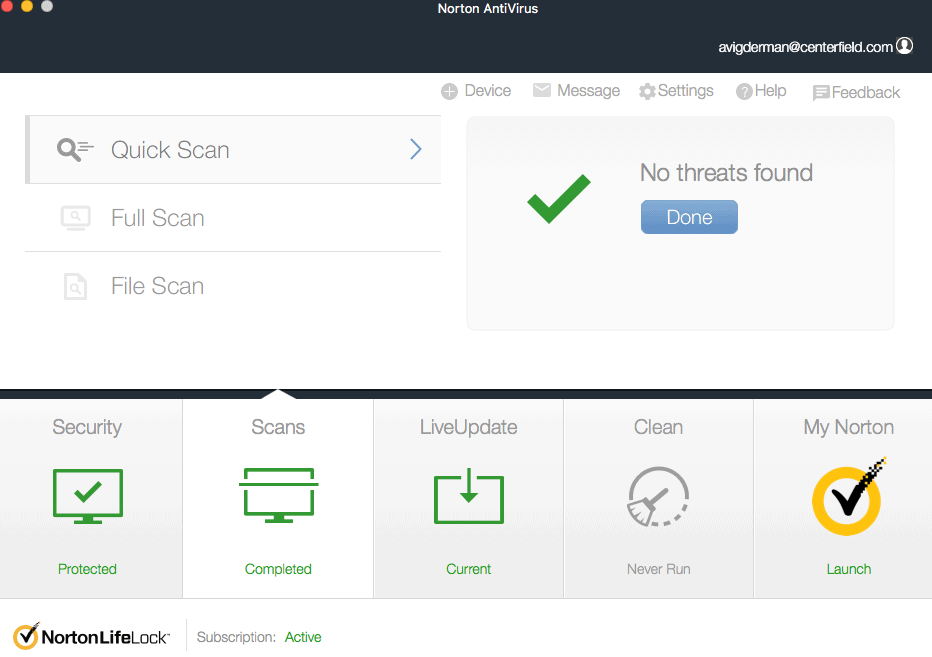
But we don’t just go by other people’s test results. We also performed our own tests on Norton after downloading five different types of viruses disguised as different types of files: XLSX, EXE, DOC, XLSM and SLX files. With Norton on, the software detected three out of the five, leaving the DOC and XLSM files undetected. That would have been a problem had we clicked on them; the DOC app would’ve taken over our Mac as an administrator, while the XLSM file would have exploited our documents. Even though 60 percent is technically a failing grade if you’re in school, only five percent of the 40 software we tested detected 100 percent of those same five viruses, so when you look at it that way, Norton is actually pretty on-par with its competition for virus detection.
Paying for Norton Antivirus Plus
Norton is a big-name brand antivirus with a rich feature set and satisfactory malware detection capabilities, so it must be expensive, right? Well, we paid only $19.99 for the first year of our Norton Antivirus Plus subscription. This is a really low price compared to other antivirus programs, most of which cost around $39.99 per year. But again, since this price only applies to the first year, we can’t say for sure if Norton will save you money over time. We cover all of their subscription options on our Norton pricing page, for more information.
The Norton Mobile Applications
Even though we tested out Norton on our trusty old Macbook Pro, we also wanted to see what customers thought of its iOS and Android apps, both of which have ratings of 4.7 out of five stars on the App and Google Play stores, respectively. And while there were some negative recent comments regarding auto-renewal for subscriptions, in general, the apps worked well for people and were certainly easier to install than the desktop app. Hallelujah!
Can I Trust Norton?
Since we can’t do any team-building activities with Antivirus Plus like a trust fall, we had to land on other ways to see how trustworthy it is. We started with their privacy policy, plain and simple.
Privacy Policy
After a little bit of digging, we found the privacy policy for Norton’s antivirus products, specifically. They keep data such as:
- Any spam emails
- Reported malware detections
- File backups if using cloud storage
- Anonymized IP address
- Anonymized geolocation
- Product serial number
- Operating system
- Device make and model
- Device identifiers
- Websites visited including keywords and search terms
- Application names and versions
- Internet usage time
- Connection activity.
Norton also collects and accesses some of our data through third parties, gathering information like the security ratings of our URLs and files, the files that the software identified as malware plus any failure diagnostics. However, Norton restricts this third-party sharing to only auditors related to the government, service providers or research organizations. Unlike their identity monitoring software LifeLock, which we’ve also reviewed, they don’t share this information with marketers and advertisers, which was a relief. Overall, this privacy policy is actually better than most simply due to the fact that they’re not selling our data to advertisers (with their antivirus software, anyway).
But the privacy policy alone wasn’t enough to sway us one way or another. Norton, owned by Symantec, has a few things in their past that gave us pause.
Condor Airlines Review 2023: Taking Flight with Quality and Comfort
Software Vulnerabilities
The most concerning thing was the fact that in 2018, Symantec was sued in a class-action lawsuit due to vulnerabilities in their antivirus software1 (and yes, that’s exactly what we’re talking about here). Now, these sorts of vulnerabilities aren’t uncommon among tech companies, but it’s still not great that an antivirus company actually made some of their customers more vulnerable to cyber-attacks. That’d be like a doctor causing more harm than good to her patients!
What was the result of the lawsuit, you may be wondering? Well, it’s still ongoing, as of May 2020 when it was officially granted the right to proceed as a class action lawsuit.2 Now, keep in mind that Symantec is innocent until proven guilty, so we are keeping our eyes on this case until it’s resolved.
Scare Tactics
But that wasn’t the only thing giving us pause about Symantec and by extension Norton. Back in 2012, they were sued in another class action lawsuit for allegedly defrauding their customers, and running fake antivirus scans on their computers to convince them to buy their software.3 Symantec ended up settling for $11 million.4
Double Billing
The sad part is that this isn’t a full list of all of Symantec’s class action lawsuits. In 2013, they had to pay $10 million for intentionally billing customers twice as much as they should have.5
Now, we’re not legal scholars, but this seems to be far too many class action lawsuits for a company that’s supposed to help to protect people. Our theory? Since Norton is a publicly traded company, they’re subject to the demands of their shareholders, and with some tech companies expanding ten-fold every quarter, the desire to deliver that return on investment may have caused some shady business practices. That being said, this is more of a critique of capitalism than it is of Norton (in other words, don’t hate the player, hate the game). Of course, we completely understand if these lawsuits turn you off of Norton; if that’s the case, we recommend learning more about the other best antivirus software protection available.
Need Help?
When we needed help setting up the password manager component of our antivirus software, we did a search on Norton’s online help center, which quickly brought us instructions. However, we could’ve also taken advantage of their live chat, 24/7 phone support, or even their support staff on Facebook and Twitter. Overall, we’re impressed with their 24/7 support, as most companies just have business hours during the weekdays.
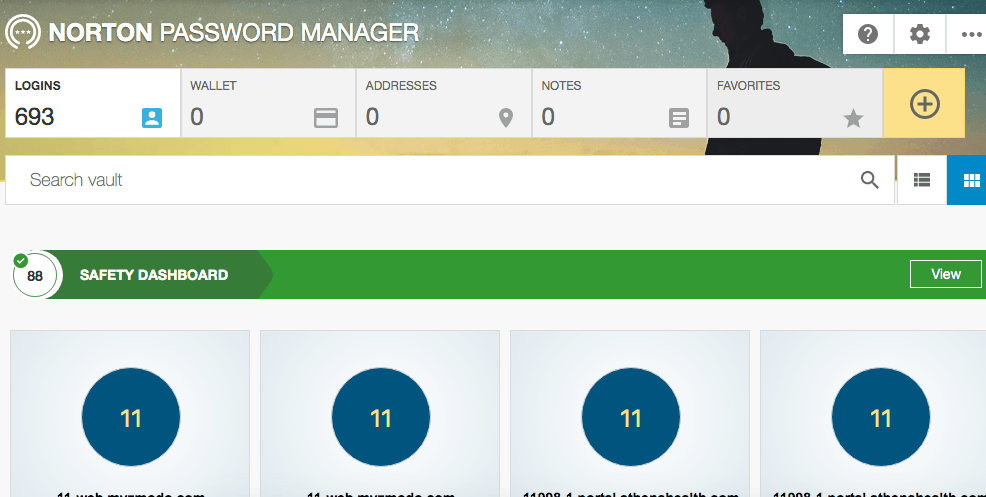
Is Norton Antivirus Plus For You?
It’s clear that Norton Antivirus Plus isn’t for everyone. Its main drawbacks, of course, are its dodgy legal history, with more than three class action lawsuits along with some major security vulnerabilities. But the software works well, especially when it comes to detecting malware.
If Norton sounds good to you, then you can save money by bundling it with a VPN or identity theft protection. To learn more, read about Norton Secure VPN pricing or LifeLock pricing.