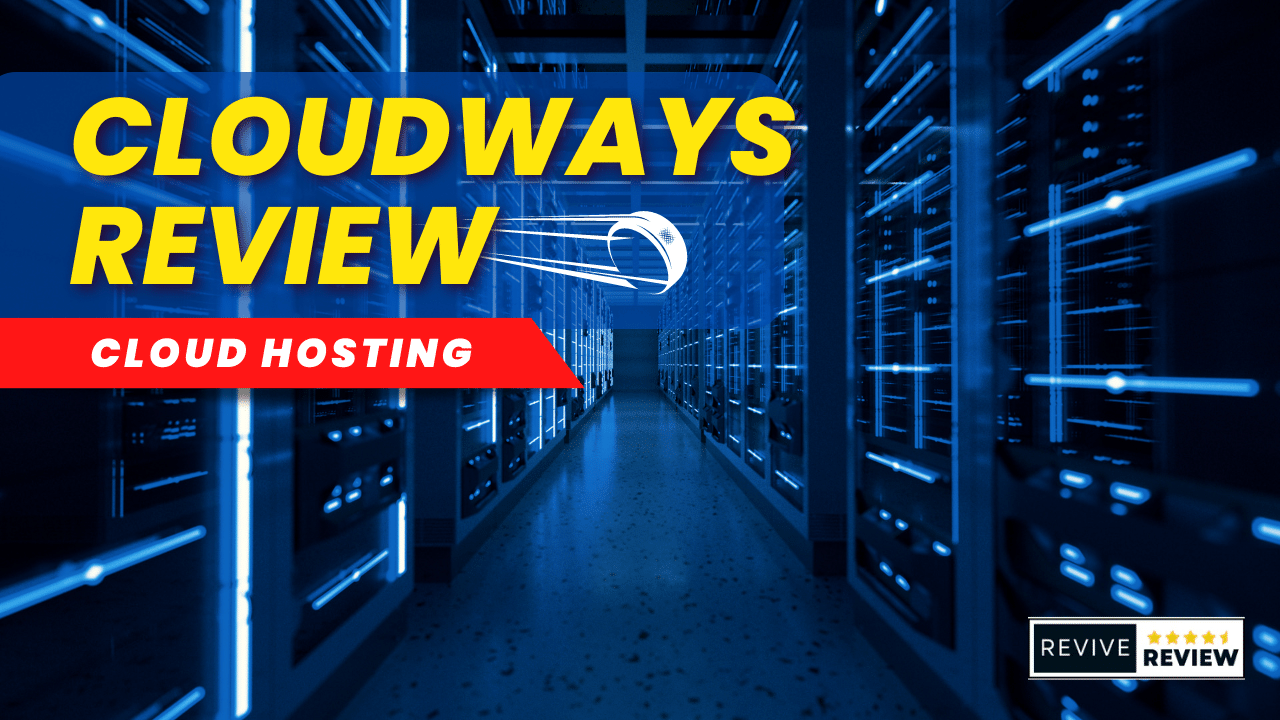In this comprehensive Elementor review, discover how this powerful website builder can transform your online presence. Learn about its features, benefits, and why it’s a must-have tool for website development.
Elementor has taken the WordPress world by storm, empowering users of all skill levels to create stunning and functional websites. But is it all sunshine and rainbows? In this in-depth review, we’ll dissect Elementor’s strengths, weaknesses, and everything in between to help you decide if it’s the right website builder for you.
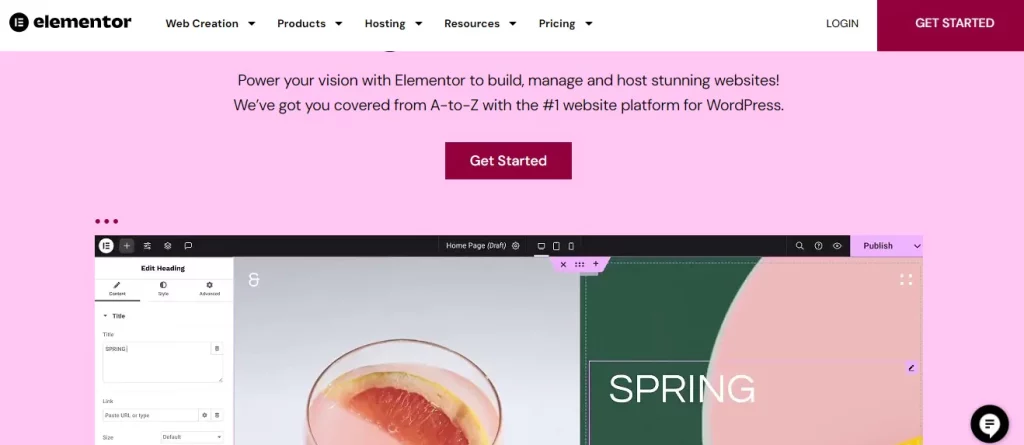
Intuitive Interface: Drag, Drop, and Design
Gone are the days of struggling with code. Elementor‘s drag-and-drop interface is its crown jewel, making website creation a visual and intuitive experience. You can drag pre-designed elements like buttons, text boxes, and images onto your canvas, customize their appearance, and watch your website take shape right before your eyes. This beginner-friendly approach removes the intimidation factor, allowing anyone to bring their digital vision to life.

Customization Galore: From Simple to Stellar
Elementor doesn’t stop at basic elements. It boasts a vast library of widgets and templates, catering to diverse needs and design preferences. Want a contact form with custom fields? Check. Need a dynamic carousel to showcase your portfolio? Done. Whether you’re crafting a simple landing page or a complex multi-page website, Elementor provides the tools to customize every pixel to your liking.
Responsive Design: Mobile-First Focus
In today’s mobile-centric world, a website that looks good on all devices is no longer a luxury, it’s a necessity. Thankfully, Elementor builds responsive websites by default. Every element you create automatically adapts to different screen sizes, ensuring your website delivers a seamless experience on desktops, tablets, and smartphones.
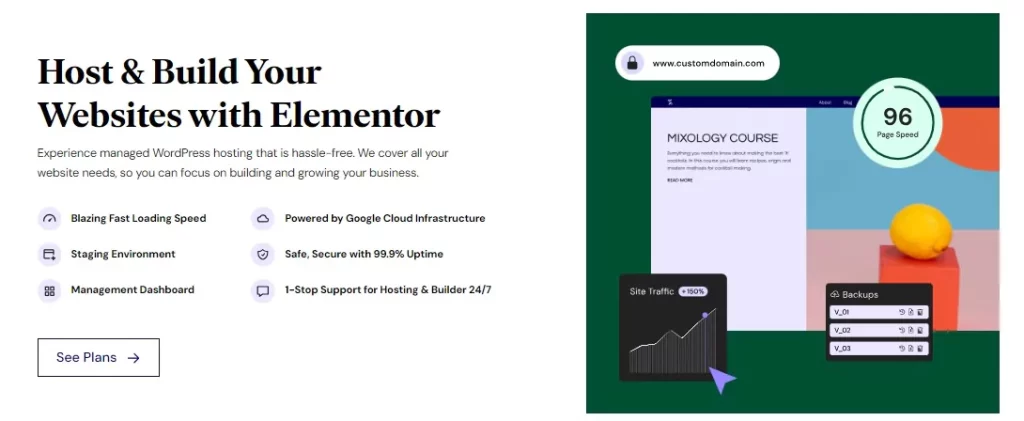
Feature Fiesta: Beyond the Basics
Elementor goes beyond drag-and-drop. It comes packed with features that elevate your website’s functionality. Build beautiful popups to capture leads, design engaging forms, integrate seamlessly with WooCommerce for your online store, and even add animations for a touch of interactivity. This feature-rich toolkit empowers you to create websites that not only look stunning but also convert visitors into customers.
Check Out More- Slider Revolution Review: Unleashing the Power of Dynamic Web Design 2023
The Not-So-Perfect Pixels: Weighing the Downsides
While Elementor shines in many areas, it’s not without its drawbacks. Here’s what you need to consider:
- Performance Potential: Complex designs built with Elementor can sometimes lead to slower website loading times. Optimizing your creation and choosing lightweight elements can help mitigate this issue.
- Learning Curve: Mastering advanced features might require effort, especially for those new to website building. However, Elementor’s extensive documentation and tutorials can smooth the learning curve.
- Vendor Lock-in: Some advanced features are exclusive to the Pro version, meaning you might become reliant on Elementor for certain functionalities. Evaluate your long-term needs before committing.
- Subscription Cost: The free version offers limited features. To unlock the full potential, you’ll need to upgrade to the Pro version, which requires a paid subscription.
| Pros | Cons |
|---|---|
| User-friendly: The drag-and-drop interface is intuitive and easy to learn, even for beginners with no coding experience. | Can be slow: Websites built with Elementor can sometimes be slower than those built with code, especially with complex designs. |
| Responsive design: Builds mobile-friendly websites automatically, ensuring your site looks good on all devices. | Learning curve: While easy to use, mastering advanced features might require some learning. |
| Extensive features: Includes features like forms, popups, animations, and WooCommerce integration for added functionality. | Lock-in: Some advanced features are only available in the Pro version, creating potential vendor lock-in. |
| Free version: A free version with basic features is available, making it accessible to everyone. | Cost: The Pro version with advanced features requires a paid subscription. |
| Customization: Offers a wide range of widgets and templates to create unique and dynamic designs. |
Read More – Dreamstime Review 2023: The Popular & Affordable Stock Photo Company
Conclusion: Elementor – Is it Right for You?
Elementor stands out as a powerful and versatile website builder, empowering both beginners and experienced users to create stunning and functional websites. With its intuitive interface, vast feature set, and mobile-first approach, it’s a strong contender for your website-building needs.
Don’t forget: You can try the free version and experiment before committing. Elementor also boasts a showcase of stunning websites built by users, inspiring you to see its potential firsthand.
Is Elementor free to use?
Yes, there is a free version with basic features like drag-and-drop editing and pre-designed templates. However, to unlock advanced features like custom widgets, popups, and integrations, you’ll need to upgrade to Elementor Pro.
Do I need coding experience to use Elementor?
No! The drag-and-drop interface is designed for users of all skill levels, no coding knowledge is required.
Can I use Elementor with any WordPress theme?
Yes, Elementor is compatible with most popular WordPress themes. However, for optimal performance and design consistency, using an Elementor-compatible theme is recommended.
What kind of websites can I build with Elementor?
You can create a wide variety of websites with Elementor, from simple landing pages and blogs to full-fledged eCommerce stores and complex membership sites.
Does Elementor integrate with other plugins?
Yes, Elementor integrates with many popular WordPress plugins, including WooCommerce, Mailchimp, and Yoast SEO.
Can I add a custom code to my Elementor website?
Yes, Elementor allows you to inject custom CSS and PHP code for advanced customization.